Create game art with Woofy!
Simply describe some game assets, and Woofy will use the right AI workflows to make them!
Space Strategy Portraits
Create 3 female hero portraits for a space strategy game using Mythical Fantasy Flux style.



Magical Scroll
Create an image of an ancient magical rolled scroll with a sinister aura on a plain background, using Pixel art style. Then remove the background of the generated image in the second step.

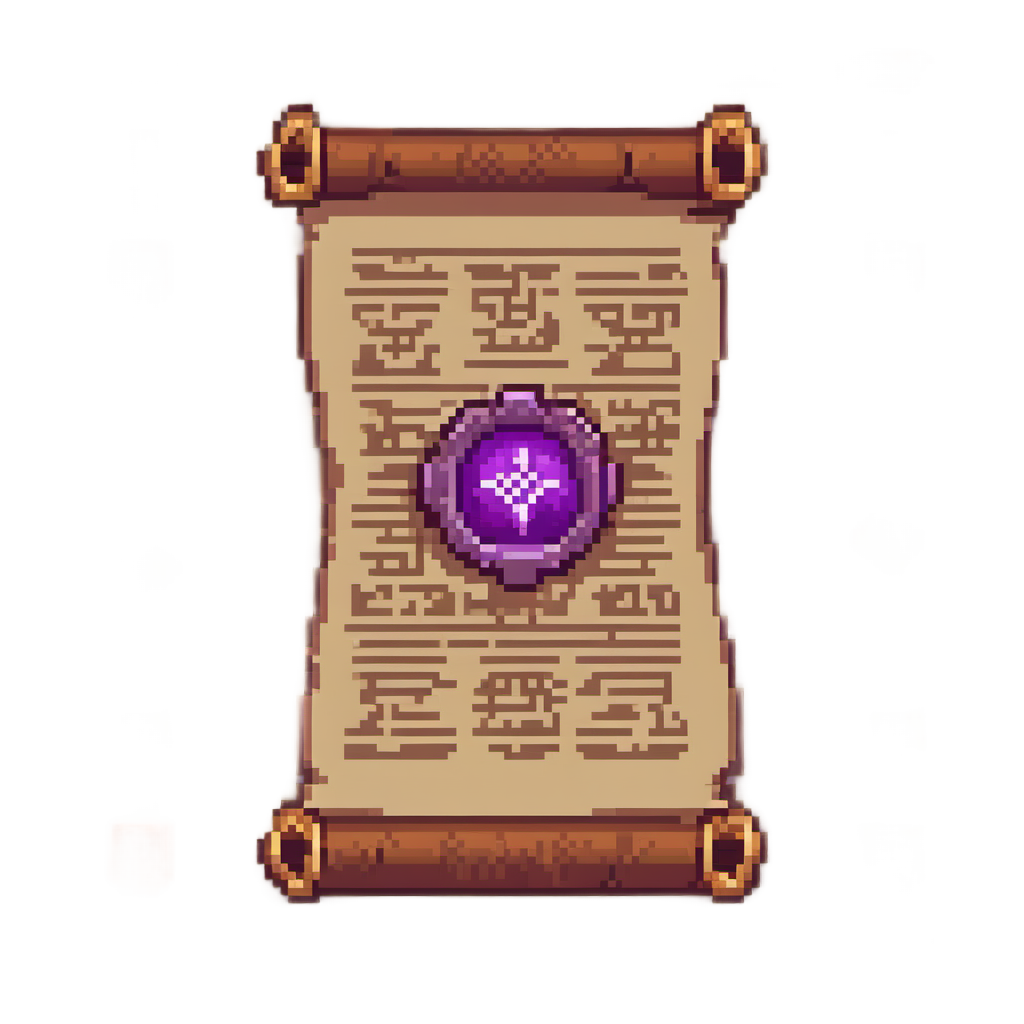

Options Menu
Create a clay and goofy looking options menu in a casual mobile game style for children friendly in game pop up hud on a plain white background and then remove the background as the next step. Buttons in the menu should say: resume, settings, addons, logout and exit game.



Images



Text to 2D Image
Create renders using text or a reference image



Sketch (color) to Image
Turn rough color sketches into stylized artwork



Flux.2
High-quality text-to-image generation and image editing with exceptional photorealism and artistic detail



Nano Banana from Google
Edit characters, change styles, combine images and more!



Nano Banana Pro from Google
More advanced editing capabilities - edit characters, change styles, combine images and more!
Utilities

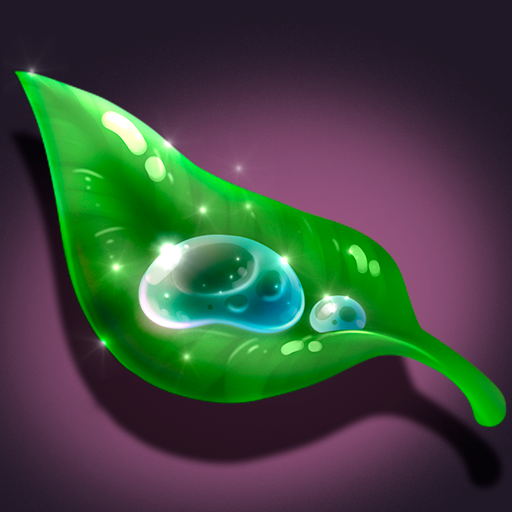
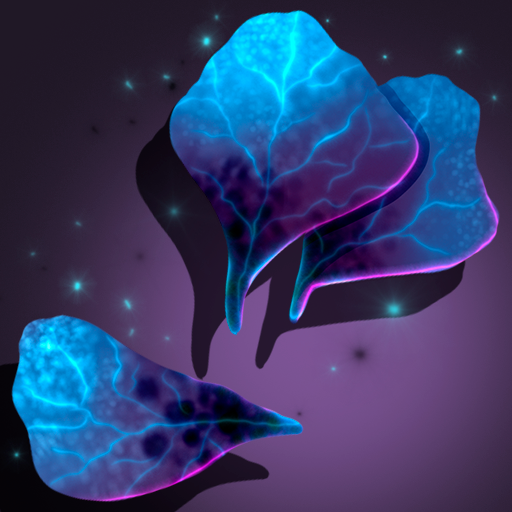
Upscaler
Upscale your images up to 4x



Raster to Vector
Vectorize your raster images



Background Remover
Remove background from your images
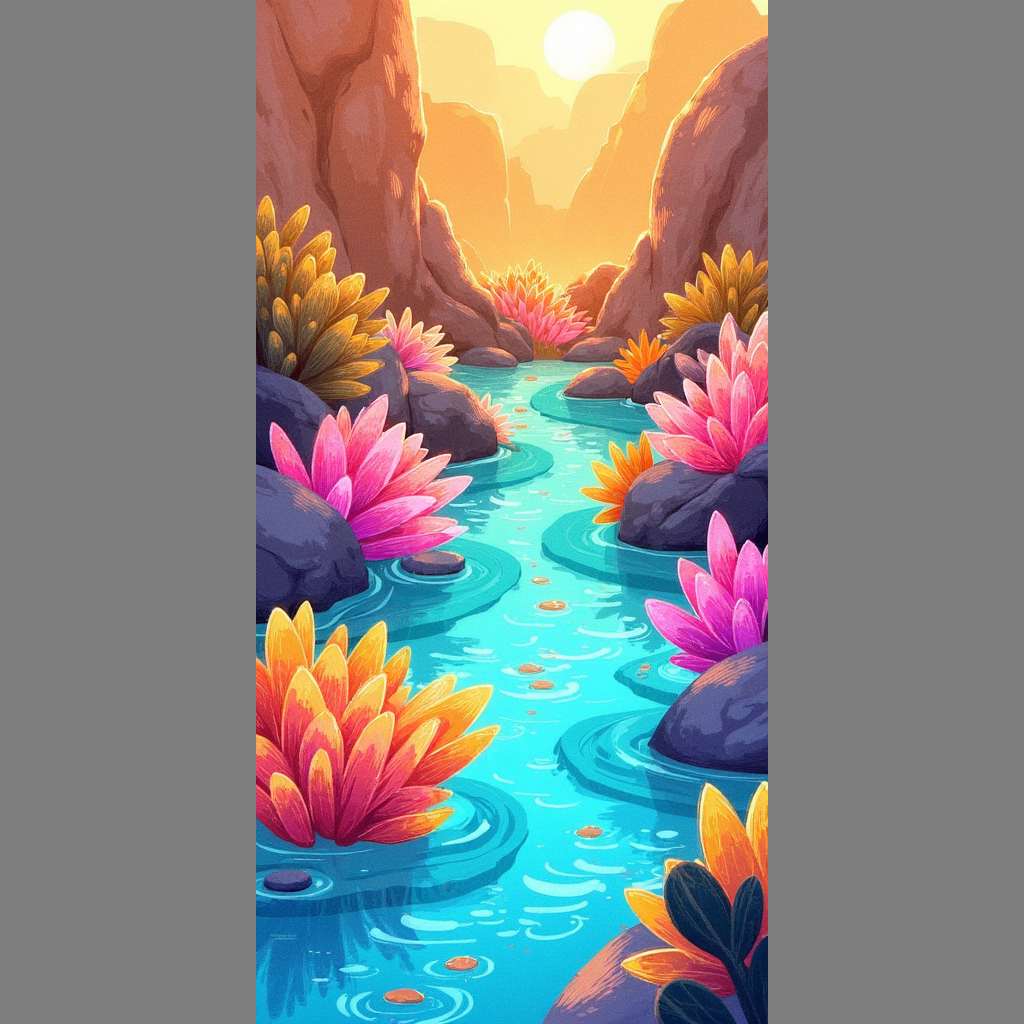


Outpaint
Expand your images beyond their borders
Edits



Inpaint
Edit specific parts of your image by painting over areas you want to change



Magic Eraser
Remove unwanted objects or areas from your images



GPT Image 1.5
Edit while preserving composition, lighting, and detail.



Edit with ChatGPT
Make minor edits using ChatGPT



Edit with Flux Kontext
Make minor edits using the tech behind Flux Kontext
Videos



Veo3 Image to Video
Transform images into dynamic videos using Google's Veo3 model



Kling 2.1 Video (Master)
Transform images into dynamic videos using the Kling 2.1 Master Image to Video model



Kling Pro 1st frame - last frame
Transform images into dynamic videos using the Kling 2.1 Pro Image to Video model
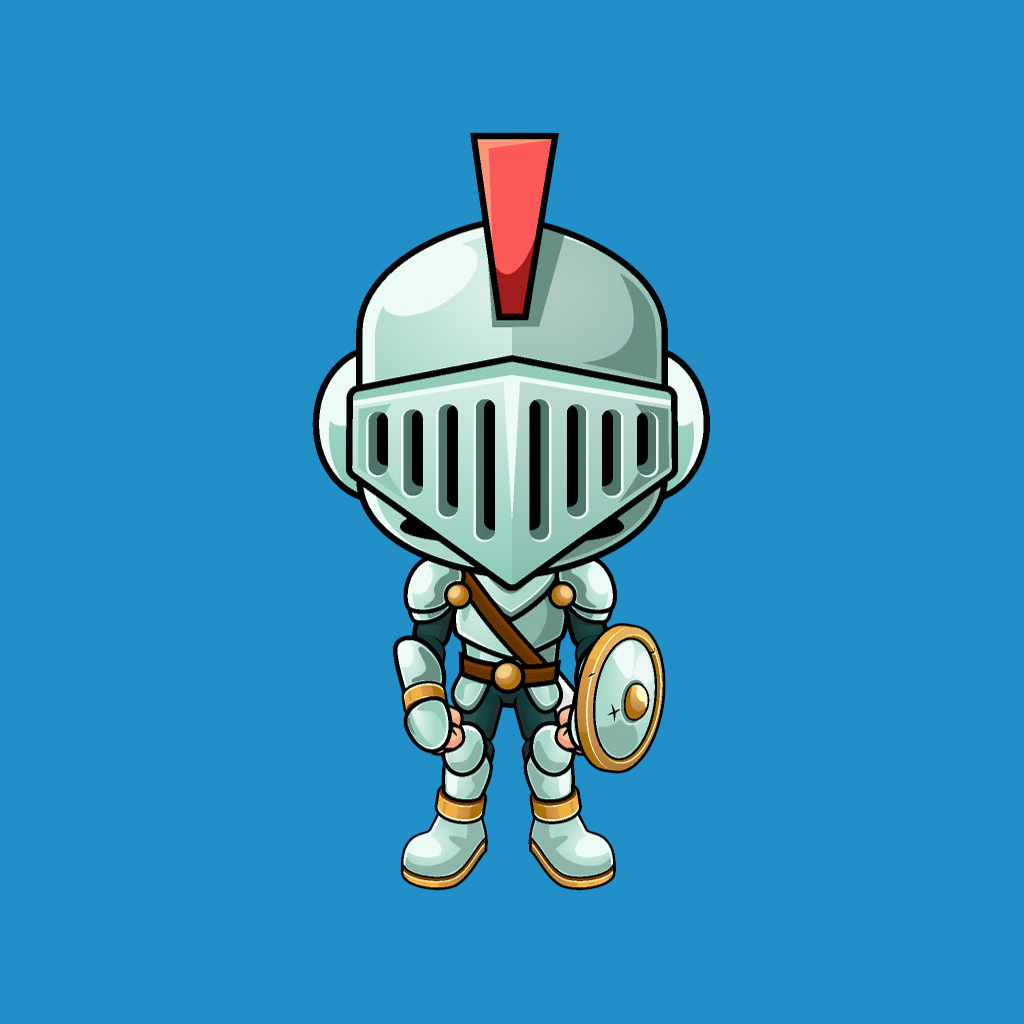

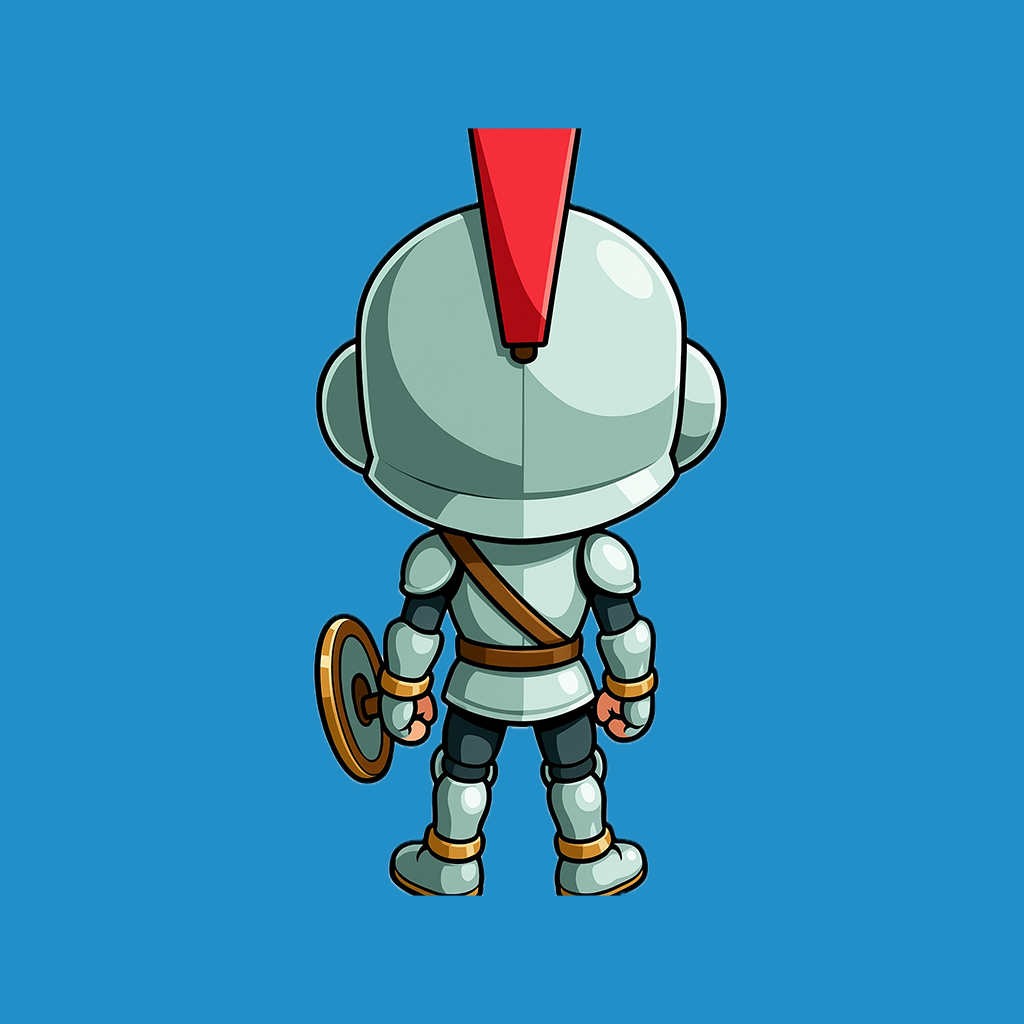
360 Viewer
Generate a 360 degree view from an image



Wan 2.5 Video
Transform images into dynamic videos using the Wan 2.5 Image to Video model